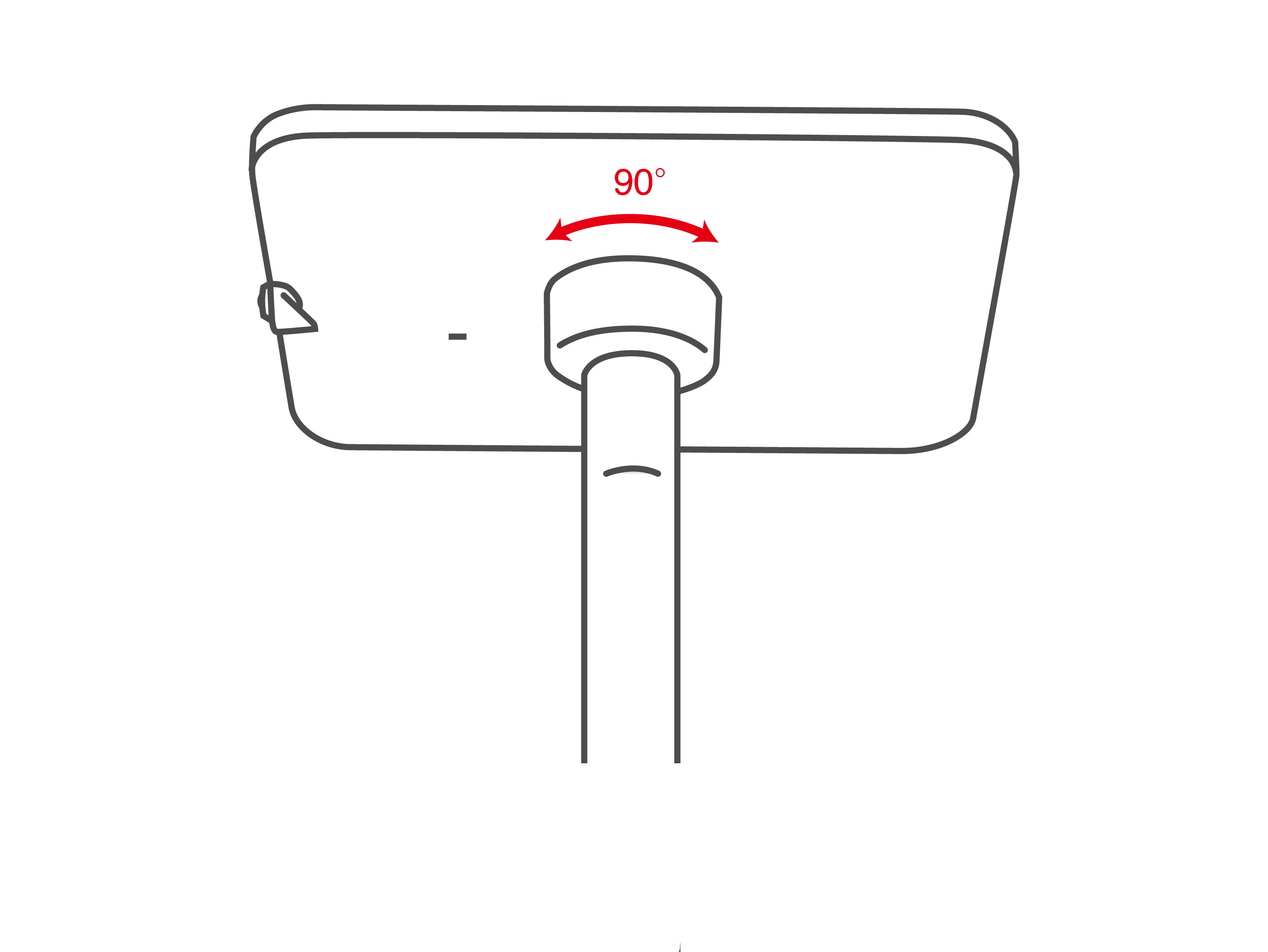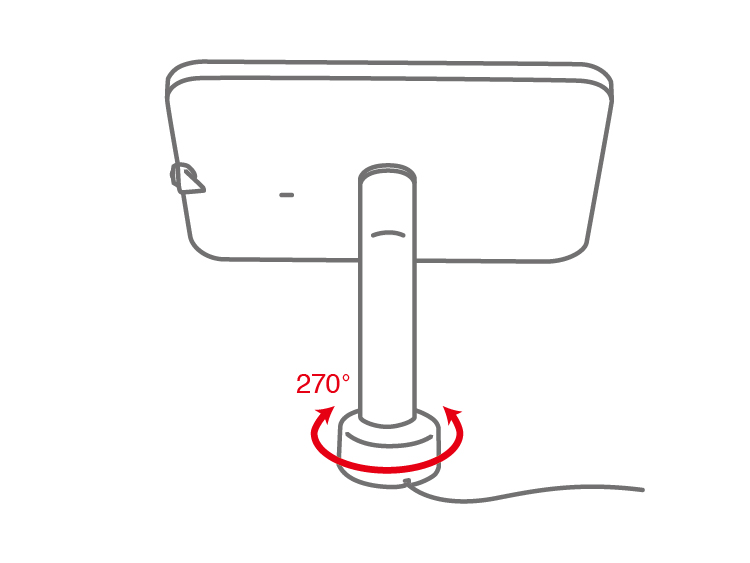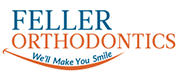Elevate II Tablet Kiosks
Configuration and Build Your Own Options
Floor Stand Tablet Kiosks
Elevate II Floor Stand Kiosk is a sleek, full-featured solution for turning a tablet into an interactive display. The Floor Stand Kiosk can be displayed anywhere there is floor space, making it perfect for retail showrooms, hotel lobbies, tradeshow displays, and many other public spaces. It is equipped with a lock and key so you can keep your tablet in the enclosure without fear of it being removed. Each kiosk also comes with a slot compatible with Kensington Locks, so you can tether the entire kiosk to an immovable object for maximum security.

Countertop Tablet Kiosks
Elevate II Countertop Tablet Kiosk is a sleek, full-featured solution for turning a tablet into an interactive display. The Countertop Kiosk is the freestanding solution for displaying a tablet on a desk or counter. This kiosk is easy to move from one place to another making it perfect for tradeshows, reception areas, and a variety of public settings. Each Elevate II tablet enclosure is equipped with a lock and key so you can keep your tablet in the enclosure without fear of it being removed. Each kiosk also comes with a slot compatible with Kensington Locks, so you can tether the entire kiosk to an immovable object for maximum security.Wall | Countertop Tablet Kiosks
Elevate II Wall | Countertop Mount is a sleek, full-featured solution for turning a tablet into an interactive display. The Wall | Countertop Kiosk is designed for permanent installation on flat surfaces. It features a shorter arm for easy viewing and positioning. It utilizes mounting hardware that sits on top of the surface it is attached to. This mount is ideal for museum displays, tradeshow displays, reception areas, and any other public space.

On-Wall Tablet Kiosks
Elevate II On-Wall Mount is a sleek, full-featured solution for turning a tablet into an interactive display on a flat surface. It provides a minimalist view of the tablet in a modern stylish way. It can be displayed anywhere, making it perfect for retail showrooms, hotel lobbies, tradeshow displays, and many other public spaces. It is equipped with a lock and key so you can keep your tablet in the enclosure without fear of it being removed. Each kiosk also comes with a slot compatible with Kensington Locks, so you can tether the entire kiosk to an immovable object for maximum security.Kiosk Configuration Options
All Kiosks come with the home button covered
| Brand | Device | Accessibility | Kiosks | Arm Angles | Module |
|---|---|---|---|---|---|
| Apple | iPad Pro 9.7" iPad Air 2 iPad Air iPad 2/3/4 iPad Pro 12.9 |
Exposed Home Button and Exposed Camera | VESA Enclosure Floor Stand Countertop Wall | Countertop On-Wall |
30° 45° 60° 75° |
Rotate 90° Swivel 270° |
| Samsung | Galaxy Tab A 9.7 Galaxy Tab S2 9.7 Galaxy Tab 4 10.1 Galaxy Tab S 10.5 |
Exposed Home Button and Exposed Camera | VESA Enclosure Floor Stand Countertop Wall | Countertop On-Wall |
30° 45° 60° 75° |
Rotate 90° Swivel 270° |
| Microsoft | Surface 3 Surface Pro 3/4 |
Exposed Home Button and Exposed Camera | VESA Enclosure Floor Stand Countertop Wall | Countertop On-Wall |
30° 45° 60° 75° |
Rotate 90° Swivel 270° |
Kiosk Arm Angle Options
The mounting arm tube comes in angles of 30°,45°,60°,75° toward user and with different heights.